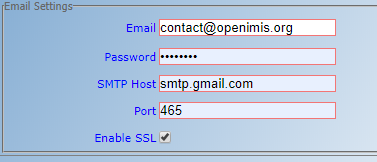| Info |
|---|
openIMIS components: Web Application v1.3.0 and later. Implementation roles required: Implementer / IT Officer |
| Excerpt | ||||||||||||||||||||
|---|---|---|---|---|---|---|---|---|---|---|---|---|---|---|---|---|---|---|---|---|
The following sections present the configuration that can be done within openIMIS Web Application that is not insurance related configuration. Configure the Email settings When users forget their password and request a new password, an email is sent to validate the new credentials. In openIMIS, the following roles can change the email settings: IMIS Administrator, HF Administrator and Offline Administrator. To change the email settings, go to the menu Tools → Email Settings.
In the form (see image), enter the following information :
Please request to your email provider the SMTP server configuration for your email address used to send emails from openIMIS. |