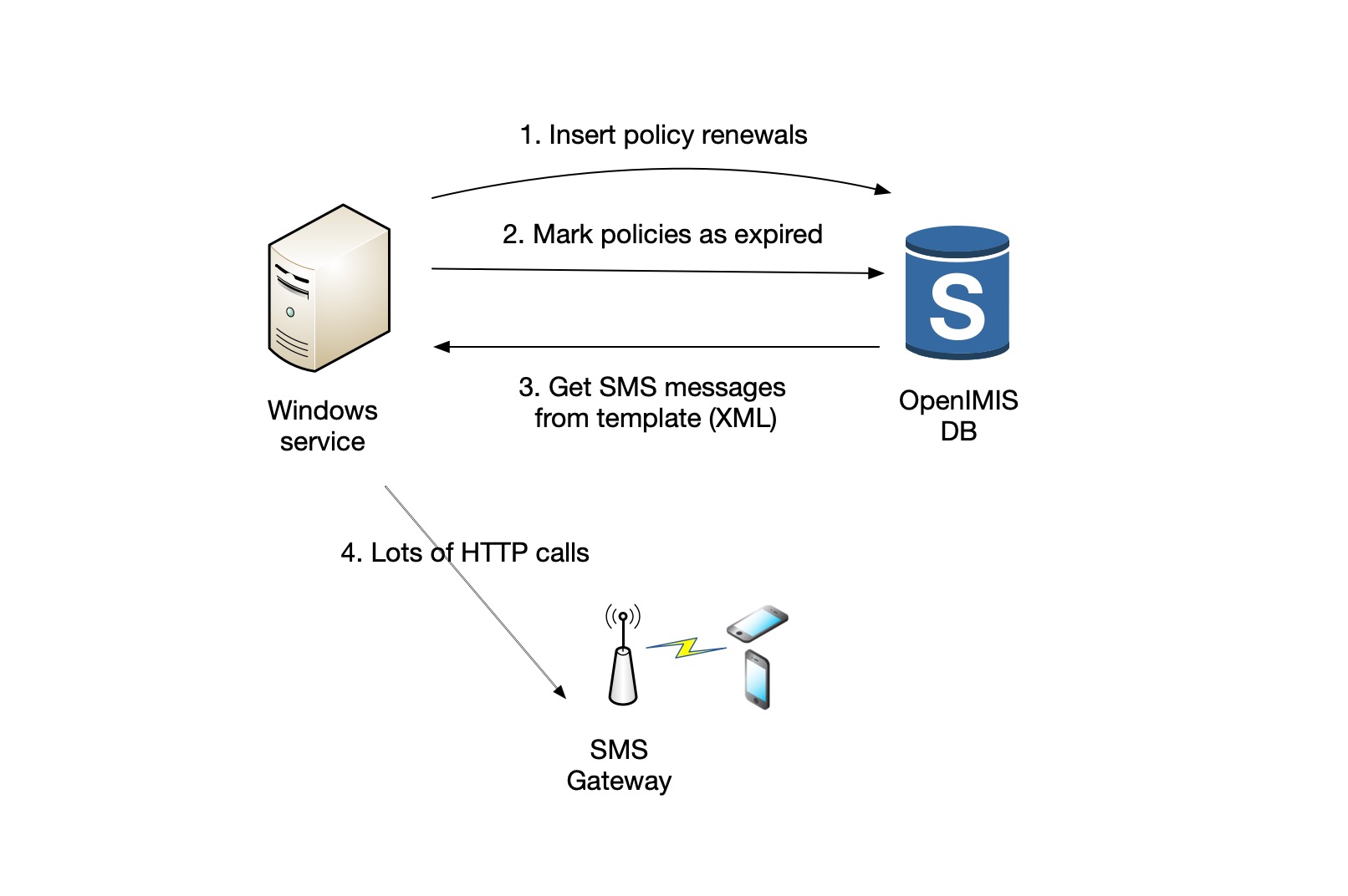WARNING:
in scope: Policy renewals … in “tools” menu + separate https://github.com/openimis/policy_renewal_service_vb
Current process
1. policy renewal inserts
Go through policies, families, insurees, products, villages, wards, districts, officer
where valid, policy status is active or expired, expiring within reminding interval, expiring within date range
For each of those policies:
Check for product or officer substitutions
Check if the expiring policy already has another policy in place
Insert into tblPolicyRenewals
If the photo in the insuree profile is outdated, insert into tblPolicyRenewalDetails
2. update
One simple query to set policy status = expired on all expired policies
3. send sms
The Windows service provides the stored procedure with the XML template to use for sending SMS and returns the filled-in messages.
Go through tblPolicyRenewals with the substitution officer/product/etc
Composing the SMS message has a lot of:SET @SMSHeader = '--Renewal--' + char(10) + CONVERT(nvarchar(20),@RenewalDate,103) + char(10) + @CHFIDPhoto + char(10) + @InsLastNamePhoto + ' ' + @InsOtherNamesPhoto + char(10) + @DistrictName + char(10) + @WardName + char(10) + @VillageName + char(10) + @ProductCode + '-' + @ProductName + char(10)
SET @NewFamilyMessage = REPLACE(REPLACE(REPLACE(REPLACE(REPLACE(REPLACE(@FamilyMessage, '@@InsuranceID', @CHFID), '@@LastName', @InsLastName), '@@OtherNames', @InsOtherNames), '@@ProductCode', @ProductCode), '@@ProductName', @ProductName), '@@ExpiryDate', FORMAT(@ExpiryDate,'dd MMM yyyy'))
=> Generate SMS XML message based on all that.
Then, the Windows Service takes these XML files and HTTP posts them to the SMS gateway, one by one. This is in fact the only time consuming task as the others are pretty quick to execute.
⚠️ There is no feedback from the SMS submission in the database ! The Windows Service only writes the response of the gateway into the Windows Event Log. Many SMS gateways use asynchronous callbacks to notify delivery failures. We did not find any evidence of this being handled in the existing code. |
|---|