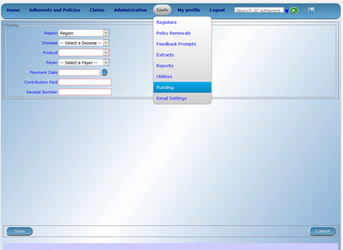This article explains what the Funding page does in the system
| Info |
|---|
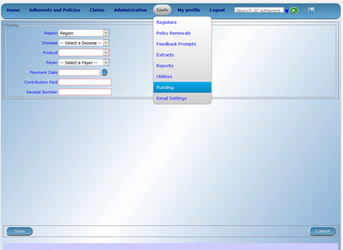 Image Modified Image Modified
|
Explanation
Through the Funding page you can enter an external subsidy given to the scheme (as a bulk amount) that then gets added to the total income of the insurance scheme. For example an external funding source agrees to subsidize the scheme by matching the amount the scheme collects by enrolling a family. Hence when the subsidy from this source is given to the scheme say every quarter, then you can enter the amount received here so it gets reflected in the income of the scheme in that time frame.
To see detailed description of each field in the Funding page please see the manual here: https://openimis.readthedocs.io/en/latest/web_app_vb_user_manual.html#funding)
Related articles
| Filter by label (Content by label) |
|---|
| showLabels | false |
|---|
| max | 5 |
|---|
| spaces | com.atlassian.confluence.content.render.xhtml.model.resource.identifiers.SpaceResourceIdentifier@957 |
|---|
| sort | modified |
|---|
| showSpace | false |
|---|
|
...
| | reverse | true |
|---|
| type | page |
|---|
| cql | label in ( "funding" , "matching" , "subsidy" , "funds" ) and type = "page" and space = "KB" |
|---|
| labels | Funding Matching Funds Subsidy |
|---|
|